
Before playing any ps1 game on android you should have atleast one android phone, a ps1 game rom, Bios and FPse emulator for android. The download links for playstation1 roms and the FPse emulator for android are given below.
how to install??
Install FPSE emulator apk on your android phone and copy the game.iso rom and SCPH1001.BIN file directly to your phone’s memory card. If your phone doesn’t allow it then goto Settings>Applications>Unknown sources and check it then again install FPse. This time it will install.
Now open FPSE your sd card’s files will open in it like a file explorer. Click your phone’s menu button and move to settings>SYSTEM>Bios loading>sdcard>SCPH1001.BIN. Now you have set the bios settings for FPSE without setting SCPH1001.BIN it won’t run. Uncheck the 'HLE mode' and click 'Default config save' to save bios settings.
Now tap menu button of your phone and choose 'Quit', then tap 'Restart'. This step is necessary because if you do not restart fpse then bios settings would not take effect and you can not save or load games without bios setup.
Make a folder on sdcard named 'PSONE' and put the tekken 3 rom file in it. Now you have to load the game. FPSE will ask you to load a game iso or binary file which has a file format of (.bin). It will be like Playstation Tekken 3 NTSC USA.bin. That's it you have to click this file, see the image below. When you click this file the tekken 3 game will start playing. But you will see only the game running with no controls on screen.
There is no need to use pocket iso because it highly compresses the ps1 roms and removes all the game audio and videos. I won't recommend to use pocket iso because after using pocket iso you will not enjoy the games at their best because there will be no background fighting music and no game videos.
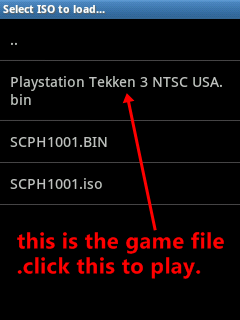
Run Fpse
- Open the menu
- Select the setting
- Enter the system
- Select Bios Loading
- Find the location of the bios file to put it agan
- After being elected, scroll down and select the default config save.
- then select rom which will in the format .img, .iso, .bin.
if there any problem with disk format you can convert with ultra iso converter you can download here
Tag :
emulator for android,
ps1 game



0 Komentar untuk "FPse for android play PS1 on your phone"